One of our site visitors recently asked on whatsApp group about NECO token which we think its very important to share the guidelines here as we aim to help Nigeria students and the world at large. Subscribe to BUKdaily and join BUKdaily Telegram channel you will never miss any of the updates that you needed.
To be able to check your result, you have to purchase NECO result checking Token online. RECOMMENDED: How to Purchase NECO Token. Then after, follow the procedure outlined below:
Go to NECO result checking portal at https://result.neco.gov.ng/.
Pick your exam year. i.e. 2019
Pick your exam type. i.e. SSCE INTERNAL (MAY/JUN)
Enter your Token Number and registration number in the appropriate columns.
Finally, click on check result button to access your NECO result.
If you follow the simple steps outlined above, by now you should be seeing your grades in each subject.
Note: The NECO result Checker has a limited number of use. To avoid subsequent usage, just send your result to your email.
After checking your result, don’t forget to share it with others on social media. If you find any difficulties while checking your result drop your inquiries via the comment section below. Or chat us on chatbuk app.
RECENT UPDATES:
Share with good people on social media
Follow @BUKdailynews

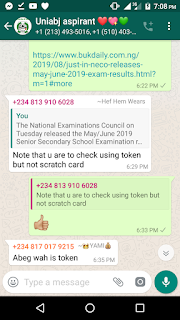


No comments:
Post a Comment
Let's hear your opinion...